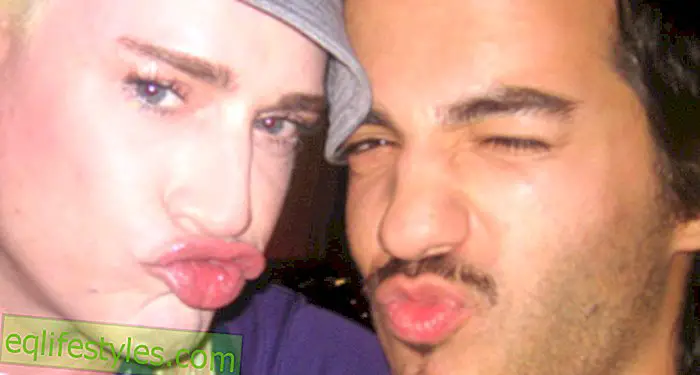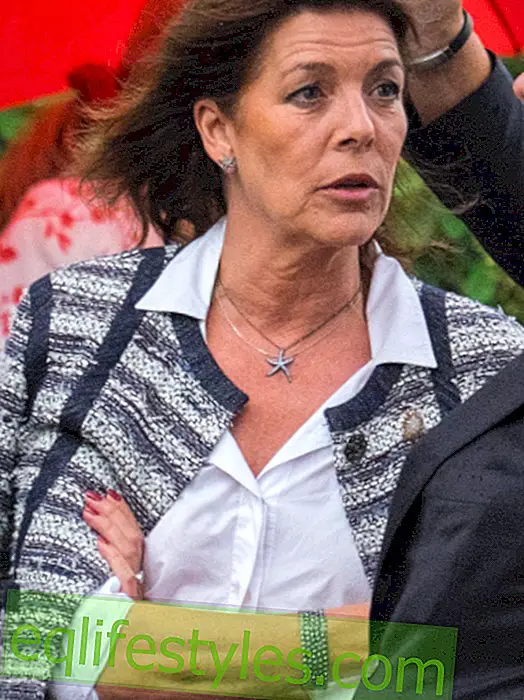Photo: Screenshot Facebook
- You want to be nice, but the friend request is ignored
- Step 1: Click on the friendship symbol in the upper right corner
- Step 2: Click on "show all" below
- Step 3: Under your open friend requests (or if you have no open friend requests, as in the example picture, above the suggestions), click on the text "Show sent requests"
You want to be nice, but the friend request is ignored
Whether mistaken for spam or actively ignored, this is how you can see who ignores your friend requests on Facebook.
Well, you want to be nice, keep in touch, but the friend request on Facebook is ignored. A pity, but who does not want, he already has.
If you want to know who ignores your friend requests on Facebook, then there is a very easy way. You do not need any extra apps, you do not have to download anything. The feature is already on Facebook - it is only very quickly overlooked. However, so far it only works on the PC.
Step 1: Click on the friendship symbol in the upper right corner

Step 2: Click on "show all" below

Step 3: Under your open friend requests (or if you have no open friend requests, as in the example picture, above the suggestions), click on the text "Show sent requests"

Now you can see who you sent a friend request to, but ignore your request.
Remember, maybe you do not have to feel rejected. You may have had a picture that you do not recognize well, or a fake Facebook name, and the person mistakenly thought your friend request was spam.