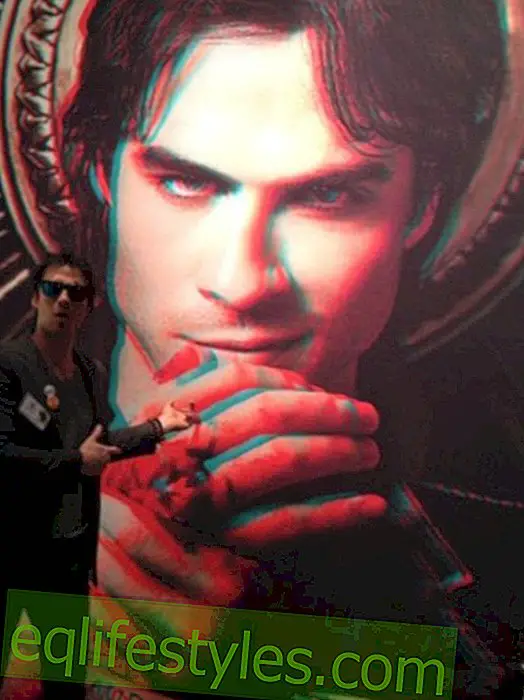Photo: Getty Images
- Seven features of the iPhone that make life easier
- 1. Teach Siri to speak
- 2. Use the iPhone as a spirit level
- 3. Assemble the vibration alarm yourself
- 4. Control the camera with the headphones
- 5. Block annoying calls
- 6. Faster charging
- 7. The iPhone as a shopping aid
Seven features of the iPhone that make life easier
The iPhone is an all-rounder! With its cool features, it helps to organize everyday life even better. But we bet you do not know all the practical features by a long shot ...
After all, you can not only surf, talk and chat with the iPhone, but even use it as a spirit level. Do not you believe? Then you should take a closer look at these seven cool iPhone tricks !
1. Teach Siri to speak
The clever smartphone voice can do a lot - it's just the pronunciation that haples a lot. But you can change that! Next time, simply say "That's not how you pronounce [...]" and then retype the word. Siri will then try to recite and, with some options, let you choose a new pronunciation to use in the future.
2. Use the iPhone as a spirit level
Yeah right! Even with the quick hanging of the picture frame, the iPhone can be helpful! Open compass app, wipe to the left and you have a spirit level at hand.
3. Assemble the vibration alarm yourself
The monotonous vibration can be annoying, because you never know if you got an SMS, Mail or Whatsapp message . But you can also create the vibrations yourself by choosing Settings, Sounds, and then Tones and Vibration Patterns. Now click on "Vibration" and then under "Own" on the option "Create new vibration". Then you can compose a new vibration by pressing the smartphone and assign it later.
4. Control the camera with the headphones
You need a bit more distance to get everyone on the photo? No problem! The headphones of the iPhone can be used as a remote trigger. Position everything and then press the "Volume up" button on the headphone to take a picture. "CHEESE!"
5. Block annoying calls
Whether from the customer service of the electricity provider or the intrusive types from the bar: Some calls you would rather not accept. To block a number, click on the small "i" next to the last call and select "Block Caller".
6. Faster charging
You have to go right now and do not have much time to load your phone? Just select the airplane mode and the battery of your iPhone will charge twice as fast.
7. The iPhone as a shopping aid
How convenient! With the iPhone , you can assign reminders to specific places (great, so you do not forget the kitchen roll when shopping ...). To do this, go to the Reminders app, create a new list, and enter what you want to be reminded of. Touch the "i" that appears next to the reminder and select "Location reminder". Now enter an address and you're done - so you'll forget anything!