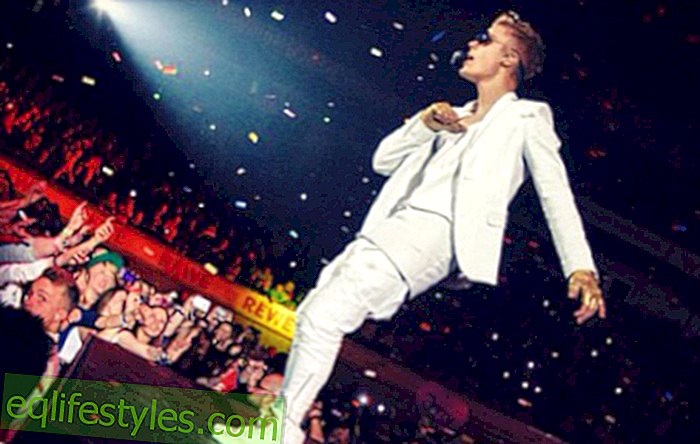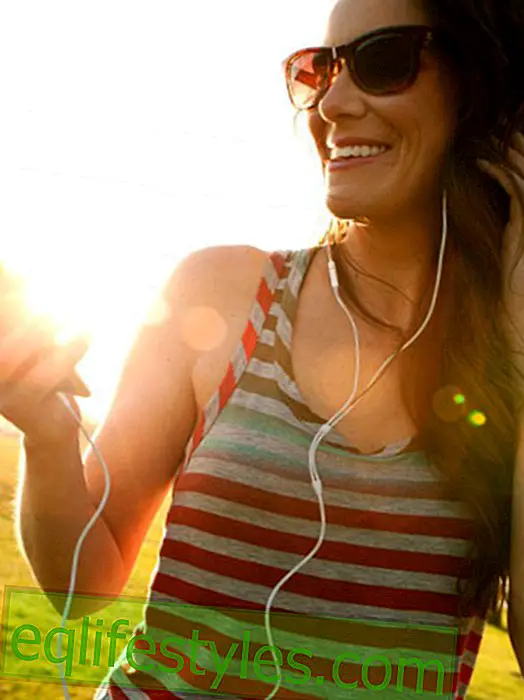Photo: zakokor / iStock
Facebook changes its business terms the day after tomorrow
Facebook's new privacy policies bring ads based on our websites and apps outside of Facebook. How to turn off this ad!
Personalized advertising on Facebook? Is nothing new ...? - Oh but!
Because so far, the ad we saw on Facebook was just tailored to what we did for Likes within the social network. From the day after tomorrow, Facebook knows which pages we visited and which apps we have installed - outside of Facebook.
For example, anyone who has been shopping for shoes online before visiting Facebook will likely see matching shopping tips for handbags and other shoes on Facebook on January 30th.
At the same time, anyone sharing their location from their smartphone will also be able to see localized advertising in the future, such as information from nearby restaurants, in line with the new data protection rules .
And what can I do about it?
Who uses Facebook agrees to the terms and conditions automatically. Posting a contradiction, as many will probably do in the next few days, is absolutely worthless.
To turn off personalized advertising, go to "Settings", there on "Ads" and set the items "Third Party Websites" and "Ads and Friends" to "Nobody".
You can also opt out of personalized advertising by visiting pages outside of Facebook. But not on Facebook itself: If you do not want Facebook to collect or use information based on activities on websites, devices or apps outside of Facebook, you can unsubscribe via the European Digital Advertising Alliance in Europe.
However, the information provided by the advertisers on this page is voluntary, so that the action or non-action is not controlled by the state, and thus is not legally valid.
***
Funny sayings for Whatsapp and Facebook